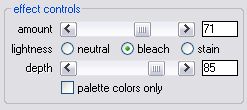recolorST
tutorials
purchase
recolorLE
downloads
contact
press
fine tune the result
The previous red color is now completely replaced by the untainted skin tone. Still there are some darker spots left. They are not as obvious as before because their color is now better aligned with the surrounding skin. Still the image might look better without them.To brighten the stains up set the [mode] selector to bleach. This will enable the [depth] slider. Use this slider to find an acceptable setting that removes the stains without bleaching the previousy colored areas too much.
The result will now look almost perfect - that is just a bit too perfect. To bring back the life into the face reduce the setting of the [amount] slider until the cheeks have regained a nice healthy tone.
When you are happy with the results hit the [apply] button and render the effect onto the source image.