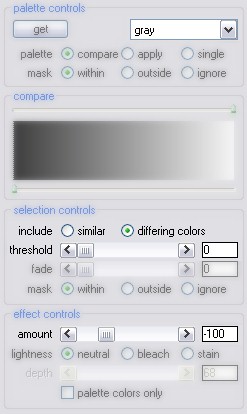recolorST
tutorials
purchase
recolorLE
downloads
contact
press
increase the color saturation
An easy way to control the saturation of an image is to blend it with a grayscale palette.
The [gray] palette is already loaded as default and you can start rightaway by dragging the [amount] slider up or down.
Select values between (0% ... 100%) to fade the image colors into gray. Values below zero on will in turn increase the saturation.
To start with we will overdo it just a bit and set the [amount] slider to -100. This will be helpful when we later exclude the background from the processing.
(click on the image to see a complete screenshot of the plugin dialog window)