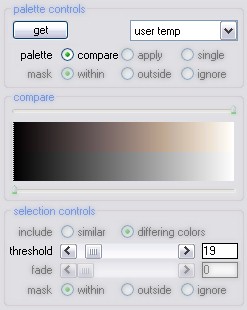recolorST
tutorials
purchase
recolorLE
downloads
contact
press
exclude background colors II
In this case separating the background works quite well with the default grayscale palette.
if however the background has a different tone it can be useful to create a custom palette based on a color sample.
Often it isn't even necessary to take an exact sample and a palette based on the entire image can be used successfully.
Hit the [get] button to do just that.
Make sure that the [palette] selector is set to compare. The newly created palette will then appear in the upper half of the palette display. The lower half still shows the original grayscale palette that is applied and enhances the color saturation.
The new [compare] palette is much closer to the background colors. You will find that a good background separation can be achieved now with much smaller [threshold] values.