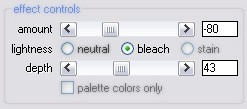recolorST
tutorials
purchase
recolorLE
downloads
contact
press
make the colors shine
Now that the background separation is completed you can set the [amount] slider to a more suitable value.
The result aready looks very fine but there is still some room for improvement.
The colors are not only worn out. They have also aquired a darker tone over time which is particularely visible on the gold paint of the crown and spear that the figure carries.
We are now going to repair even that with only a few mouse clicks: Set the [lightness] selector to bleach.
Now move the [depth] slider to a position that lets the colors shine again without bleaching them too much.
When you are happy with the results hit the [Apply] button and render the effect onto the source image.