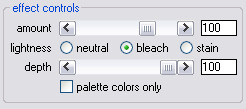recolorST
tutorials
purchase
recolorLE
downloads
contact
press
brighten it up
Now switch to the effect controls section. Set the [amount] slider to 100%. This will completely replace the image colors with those of the palette.
You can now already see that the color of the stains is very well aligned with the image colors. The darker shade of the stains is however still quite noticable.
To brighten the stains up set the [mode] selector to bleach. This will enable the [depth] slider. move this slider up to 100 to completely remove the dark tone from the stains.
If you still find the stains too dark you might try and move the [amount] slider further up above
100%. While this further brightens up the spots it can also
introduce some unwanted coloration.
Check the [palette colors
only] button to get rid of this unwanted side effect.