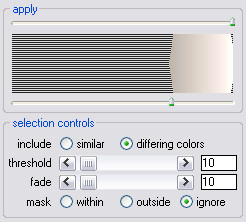recolorST
tutorials
purchase
recolorLE
downloads
contact
press
fine tune the result
Now that the color stains are completely removed from the image you will find that the effect has also taken away some of the depth and contrast of the engraving.
Fortunately it is very easy to limit the effect to the bright and uncolored regions of the scan: Move the slider below the palette display to the right. This will exclude the dark colors left of the slider from the processing.
To regain even more of the paper texture move the [threshold] slider up and stop just before the stains begin to reappear.
The [fade] slider can be used to smoothen the borders between processed and unaffected image areas. You will find that It does not show much effect here. It will however be very useful when used on images that have a greater color contrast than the current example.
When you are happy with the results hit the [apply] button and render the effect onto the source image.