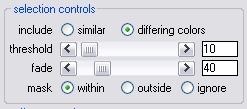recolorST
tutorials
purchase
recolorLE
downloads
contact
press
filter application
the recolorST filter plugin blends the colors of the image with the palette colors of the same intensity.
Since we want to affect only the selected face area set the [mask] selector in the selection controls section to within.
Set the [threshold] slider to zero and check the differing colors option of the [include] selector. The entire selection will now be affected.
Set the [amount] slider in the effect controle section to 100%. This will completely replace the image colors with those of the palette.
You can now use the [threshold] slider to exclude those regions from the processing that already look fine. Move the slider up and stop short before the red color begins to reappear.
While doing this set the [fade] slider to zero. You can later create a smooth fade between processed and unprocessed image regions by moving the slider up again.