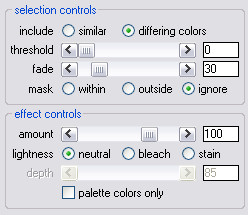recolorST
tutorials
purchase
recolorLE
downloads
contact
press
filter mechanics
the recolorST filter plugin blends the colors of the image with the palette colors of the same intensity.
Since we want to affect the entire image set the [mask] selector in the selection controls section to ignore.
Please do note that some plugin hosts are not able to change the image contents outside the selection mask. When using one of these hosts one would have to leave the plugin with the [Cancel] button, then remove the selection and finally reopen the plugin.
The [threshold] slider can be used to leave those pixels untouched whose colors are already sufficiently close to the palette colors.
With the slider set to zero the entire image will be affected. Move the slider up to exclude the unstained image areas from the processing.